On a bit of a different tack, I'd like to let everyone know about a little time saver that I have for creating dialogues in my module. Everyone knows and loves the new cinematic conversations, but getting them to look like you want can be an annoyance. Especially so with camera angles, which becomes even more annoying because you can't change camera angles for multiple nodes at once. In order to get around this bugbear, I generally try to stick to either one of a few different shot types (if I'm not using a static camera) - namely Two-Shot, Three-Fourths Shot and Over The Shoulder. Additionally, I often have my companions adding in their own opinion in the middle of a conversation, but of course, they can only do this if they're in the party. Which is why all my cinematic style conversations get made from a template conversation that looks something like the picture below...
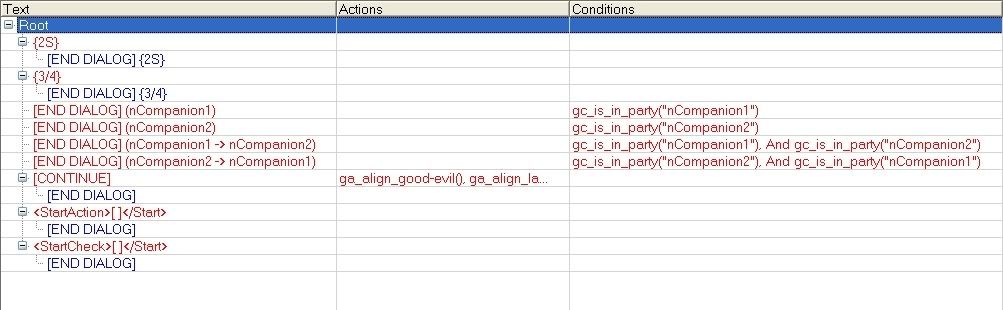
Tags in {}s let me know the shot type (though 2-Shot is typically my default), and I've easily got my conditional companion interruptions (yes, I did sanitize the companion names!) as necessary. Also, the addition of Check and Action tags makes it easy for me to put those in wherever I need. Lastly, because I have a lot of alignment changes in my module, I've put in a node that allows me access to those functions quickly. Lastly, I'd suggest calling the conversation something like "aaatemplate" or "zzztemplate", that way you can easily jump to the top or the bottom of your conversation list and grab and duplicate it easily. I realise some people may have been using this idea for a while, but I thought I'd put it up here as a suggestion in case people hadn't thought of it.
On a final note, I use a spreadsheet that roughly tracks my progress through the mod, in terms of areas and quests. Areas are broken down into the subcategories of Structure, Placeables, Light/Sound, People, and Dialogue. Quests are broken down into People, Dialogue, Journal Entries and Scripting. This is rough, and doesn't accurately reflect comparative time requirements, but based on it, I'm a little under 40% done in my module.

2 comments:
That's a very good idea that I'll keep in mind. Thanks and good luck with the module.
This is excellent advice! I am going to do that myself. I have templates for the default companion convos, but I didn't think to use them for other conversations.
I haven't heard of the startaction or startchecks though...I will have to find out what those are used for. :)
Post a Comment