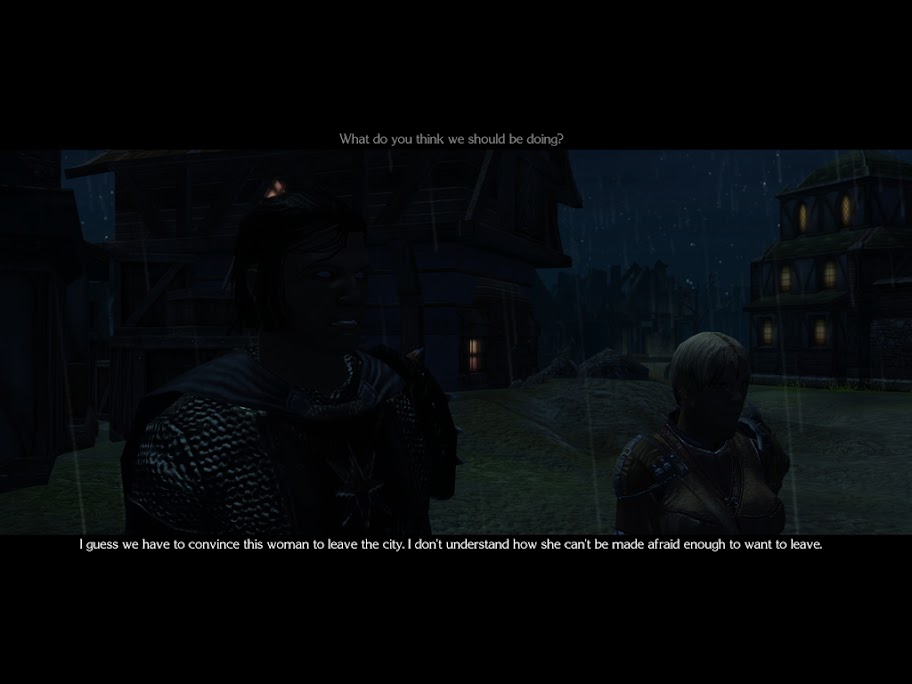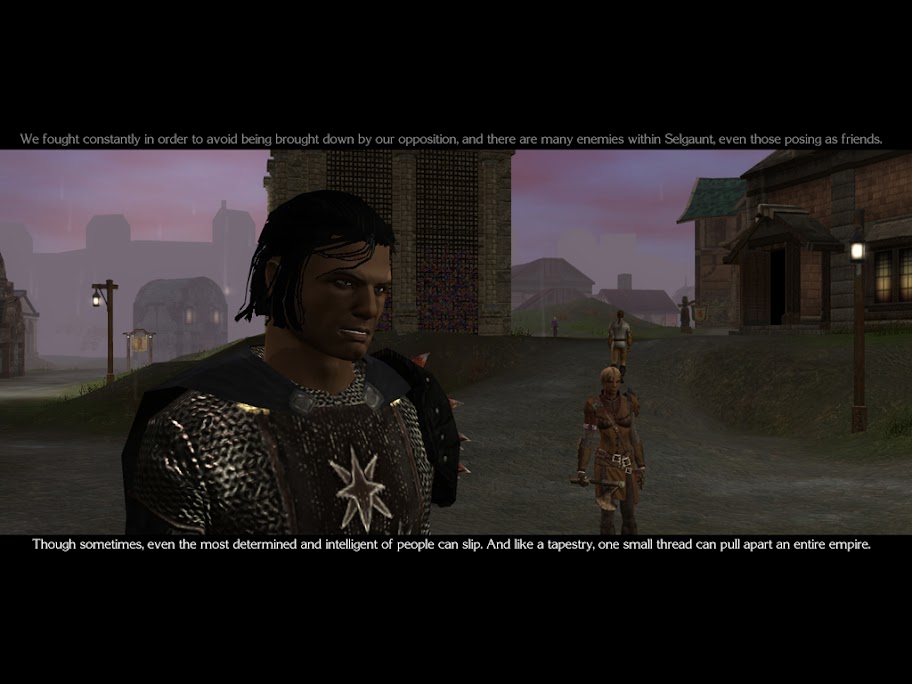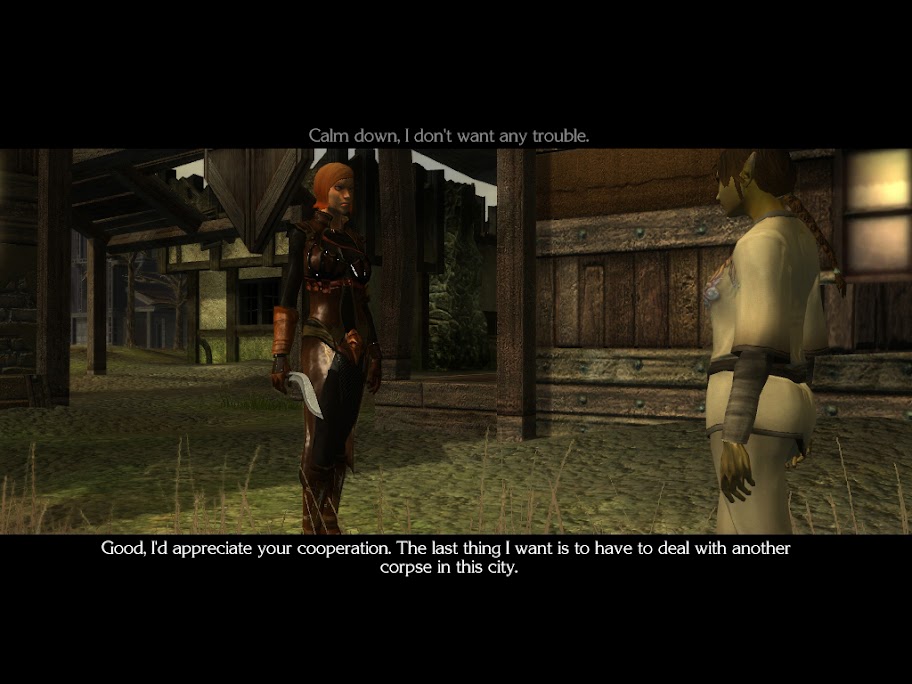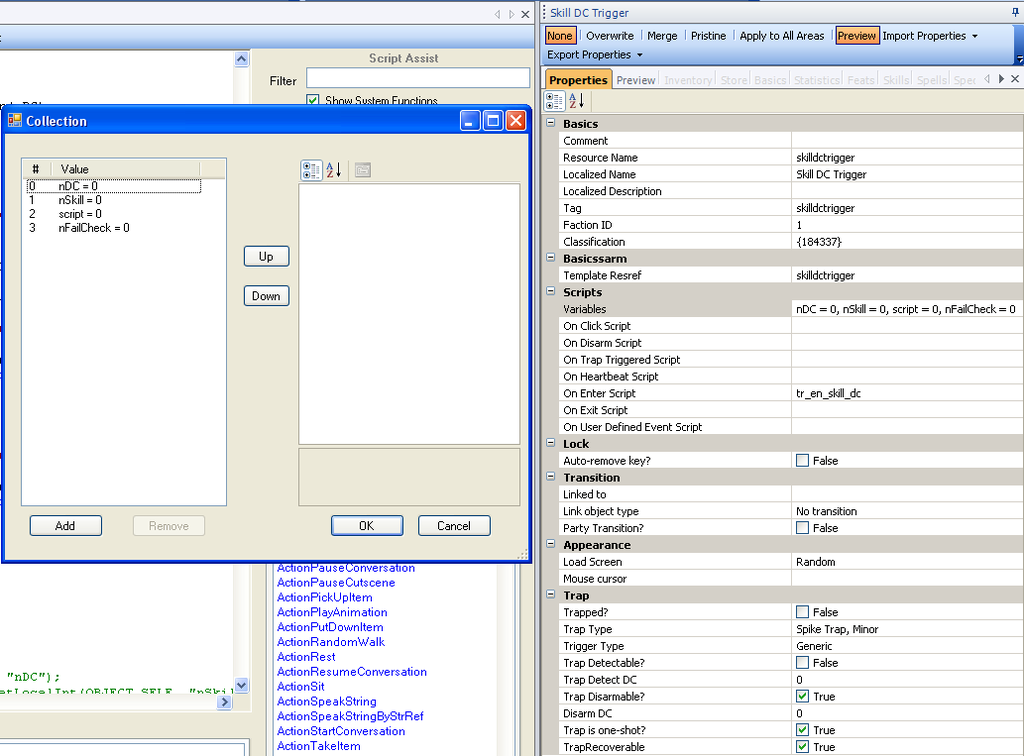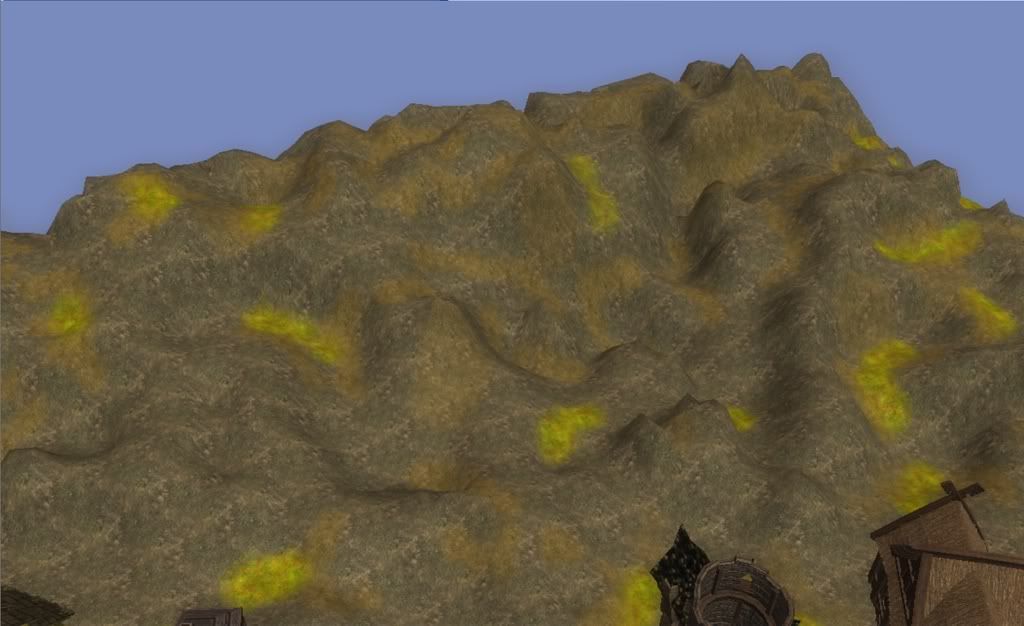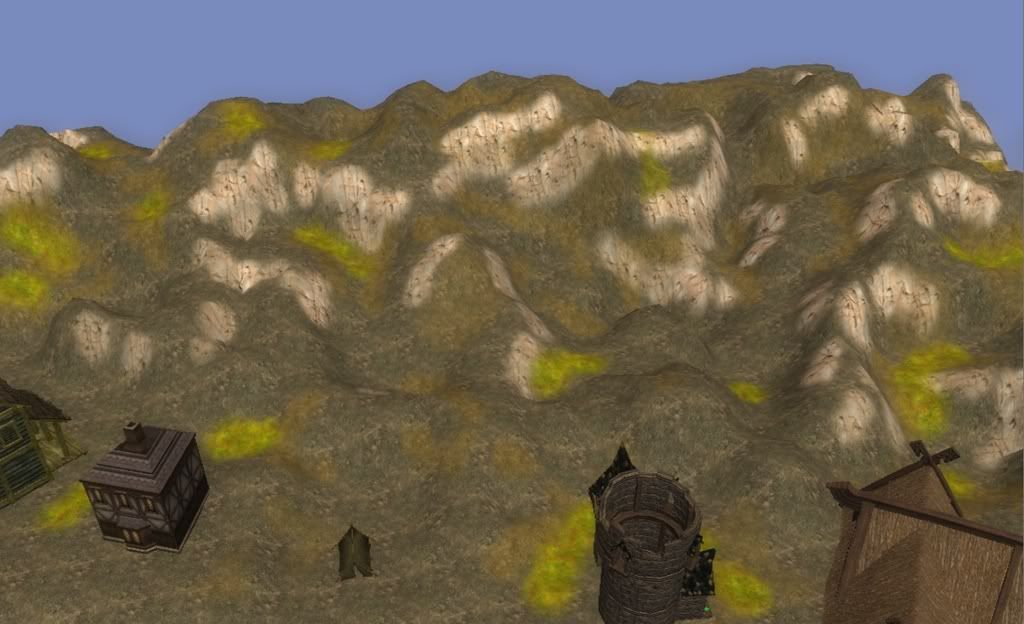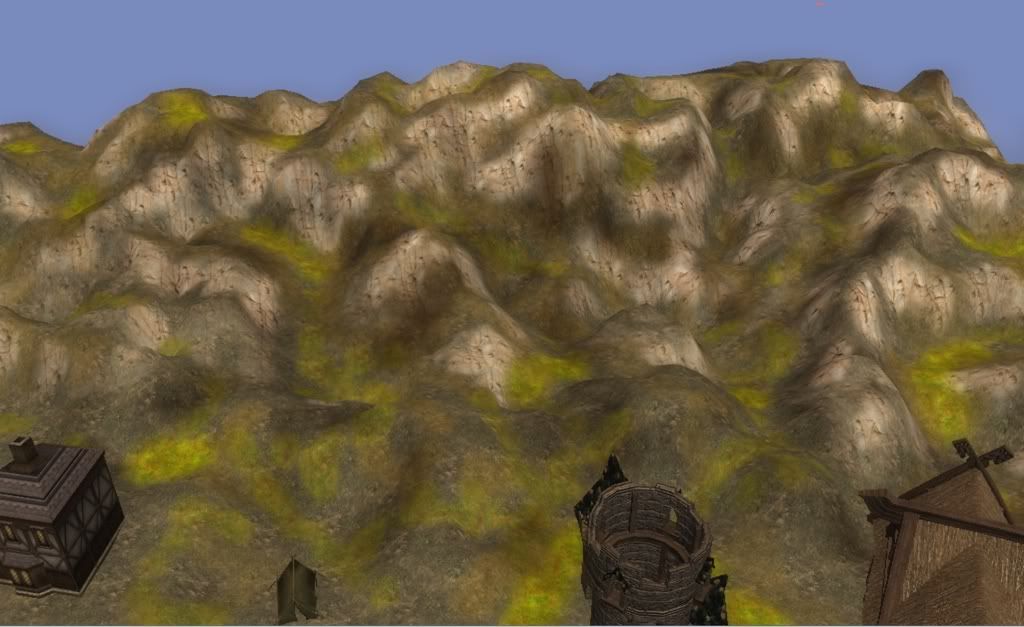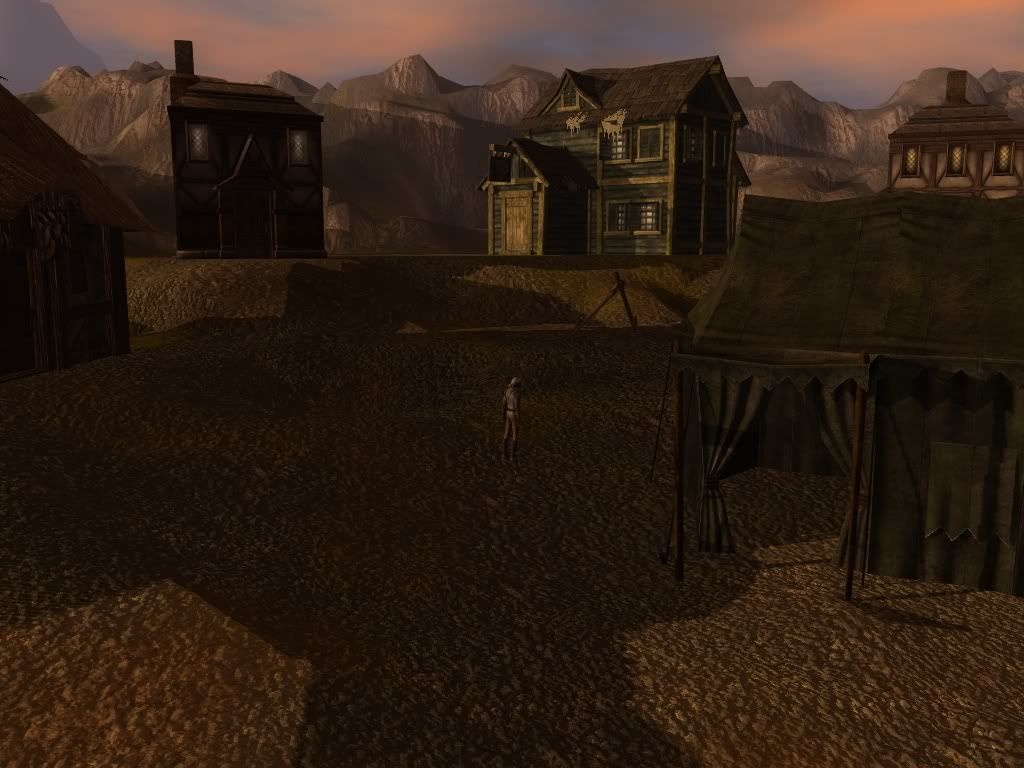Yes, I'm a little late deliver a review, but I thought I'd offer my opinions on the expansion. I starting playing on Christmas Day and finished it off yesterday, so I'd say I got maybe 20-25 hours gameplay out of it. I've had a little bit of a look around various websites and noted there are still a few more things I could do, but it seems I've covered the majority of the game's content.
Overall the gameplay was interesting, and the mixture of exploration and building a trading empire held my attention for a while. However, the new feature of the overland map is definitely a double-edged sword. I really do like the idea, and it's very reminiscent of "Sid Meier's Pirates!", but ultimately I found it was a bit tedious. In the lower and middle levels, it either requires you to run around avoiding and encounters that you might fail to hide from, or simply battle your way through a near never-ending supply of enemies. Once you add this to the tendency of the game to force you to backtrack repeatedly across the overland map, and this happens needlessly on a few occasions due to poorly worded or outright incorrect journal entries. The exploration aspect is a nice touch, but it just felt a bit arbitrary, and all the locations or special interactions you could find ended up feeling a little shallow.
I thought the trading system to be a bit dull to be honest, as there seemed to be very little point to trading manually, with the only real benefits coming from establishing caravan routes. This added in an extra hassle on the overland map of having to protect your beleaguered caravans when one of the local monsters decided to prey on it for no apparent reason. However, one thing I was pleasantly surprised by was the means by which it both rewarded you with inordinate amounts of gold, yet required major investments in order to establish and improve it. This, in combination with the new useful crafting system and a few big ticket items in stores, meant that I was never ridiculously rich, at least not until the very end of the game. Obsidian deserve a big medal in this department for managing something that virtually all RPGs get wrong.
Atmosphere and design were a mixed bag as well. Samargol and the Temple of the World Serpent in particular were very nice, but other areas felt a bit drab and pointless. Again, I believe this is a symptom of the overland map, forcing a greater number of less interesting areas rather than fewer better developed ones. I really must commend the music score, although it felt a little bit too grandiose in the lower levels when I was fighting zombies and skeletons to a glorious crescendo. The new crypt theme and ambient hills theme are probably two of my favorite tracks, and major thematic elements of the music provides a really nice consistency throughout the game. The music tracks definitely felt more cohesive than the OC or MotB, though I confess that I greatly prefer the MotB theme to the new SoZ theme.
However, the one area where I really feel SoZ fell short is in the storytelling and roleplaying department. The story never really grabbed me, and it always felt as though I knew the direction in which it was heading. The fact that I reached its conclusion without really knowing anything more about Zehir than "he's a new deity" which I got from the developer videos hammered home this weakness. It just didn't seem as though any story had been told, nor that my characters had achieved anything particularly significant aside from setting up a thriving merchant company. After coming from the epic tale of Mask of the Betrayer, it felt like I was being given very little motivation to do anything within the game.
This lack of storytelling flowed into the roleplaying aspects of the game as well, for while there were plenty of skill checks and extra conversation options due to skills, none of them ever felt important. Many of the skills checks didn't actually have any effect on the overall outcome of a conversation, and after this happened repeatedly, it gave me the impression that they were somewhat useless and peripheral. In my opinion, not seeing any benefit from having the skill checks is worse than not having them there.
Overall, Storm of Zehir was interesting, but very much an "old school" RPG. In the days of the Gold Box games, the focus was on the mechanics, exploration and combat, and there might have been a somewhat interesting plot that accompanied those. SoZ very much fits in that category, but personally, I feel the RPG genre has evolved to something greater since that era. Don't get me wrong, I enjoyed and romanticize about the many, many hours spent playing various Gold Box games (I played through "Death Knights of Krynn" over half a dozen times), but times have changed. Mask of the Betrayer was an excellent example of the new world of RPGs, so SoZ felt like a rather large step backwards in contrast to it and Obsidian's previous releases. It's not to say that Storm of Zehir is a bad game, it just doesn't deliver what I've come to expect from the modern RPG. As a trip down nostalgia lane, it's an enjoyable romp, and it offers some nice additions for module creators, but as a contender in the modern RPG environment, it feels a little lacking.
Episode 104: The Path Less Travelled
-
First, a heads up: There will *not be a February blog* post, as I am taking
a month's hiatus. However, before I take the break, I am leaving you with
the...
3 weeks ago